Antique Chandelier
Posted on Apr-27-2022 16:31 | by thu

Antique Chandelier
This antique chandelier is of low poly mesh, considered a normal 3D model of a chandelier would require highly dense poly mesh, which definitely will slow down your computer during real time/ viewport navigation, and when rendering.
This prompted me in making the model to be of low poly, but retaining the its realistic look.
To use the model, you can either use the same color texture that I have used, or simply change the baseColor, according to the theme of your room. I found that the BaseColor used in the material worked perfectly with different room colors and themes.
How to add a material
Use a warm color of your choice(You can use the dark tones also)
Increase the metallic values of the model.
Make the model more shiny by decreasing the roughness value.
Select the faces inside the lamp, and give them an emission shader, to emit some light.
No unwrapped UVs No image texture or PBR material used

==========
Formats:
OBJ (.obj, .mtl) (2 files)730 KB
Autodesk FBX (.fbx)264 KB
glTF (.gltf, .glb)751 KB
Stereolithography (.stl)529 KB
ADD COMMENT
 REALISTIC PERSONAL COMPUTER MODEL
REALISTIC PERSONAL COMPUTER MODEL
 Blackmagic Design Fusion Studio 17.4.6 Build 4 Win x64
Blackmagic Design Fusion Studio 17.4.6 Build 4 Win x64
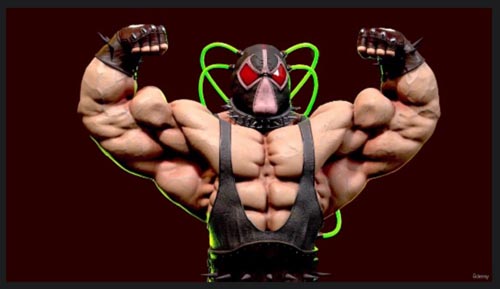 Udemy - Zbrush, 3ds Max, Substance 3d Painter, Bane Creation Course
Udemy - Zbrush, 3ds Max, Substance 3d Painter, Bane Creation Course
 iClone 7: Warhammer - Terrorgheist (with 57 animations)
iClone 7: Warhammer - Terrorgheist (with 57 animations)